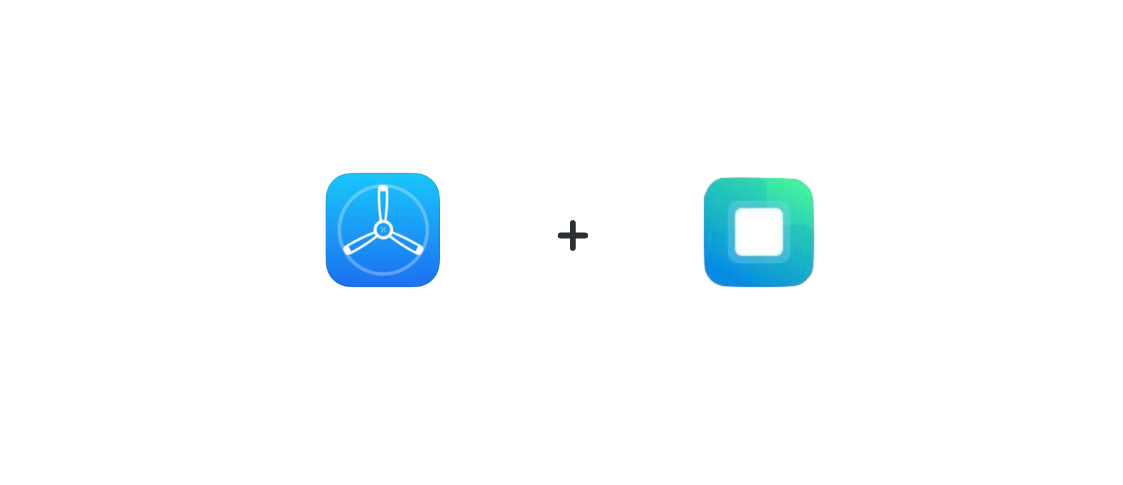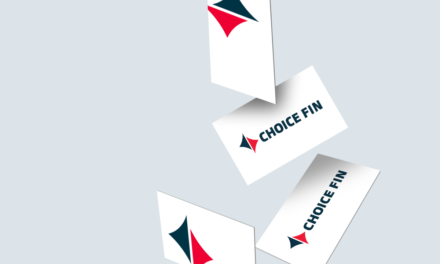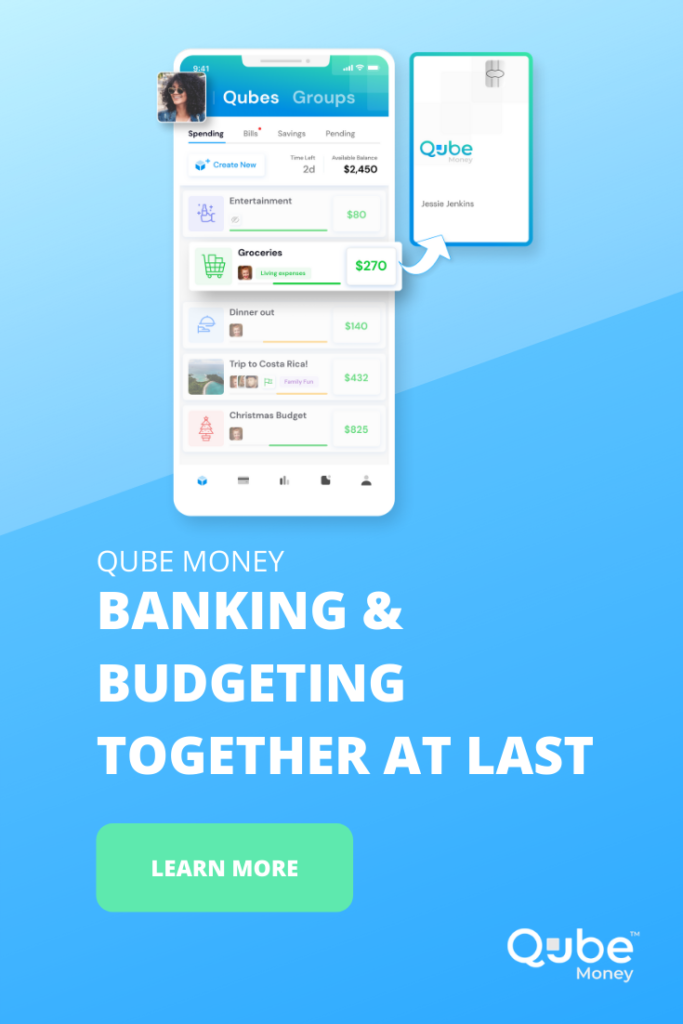If you’ve never done beta testing, it can feel unfamiliar and you may not be sure what to expect. Even if you’ve been a better tester before, each program does things differently.
As you know, we’re not a gaming or a social app, we’re a banking app. So, it’s going to take some planning on your end to make sure beta testing runs smoothly and you get the most out of the experience.
Here are three steps to prepare for beta.
1. Decide where your money will come from
How to get money into Qube. After creating an account and downloading the app, the first step will be to connect your existing bank and deposit money into the app. We use a service called Plaid to help you connect your bank to Qube. If your bank is on the list of the over 2,000 banks and credit unions, connecting your account is as simple as entering your login credentials for your bank, so have your login information handy.
And that’s it! Connecting your bank is easy.
Once your bank account is connected, simply decide how much money you would like to deposit into Qube Money. For more information on exactly where your funds are held, refer to the commonly asked question below, “where is my money stored?”
We recommend depositing at least $25 so you can test your first online or in-store transaction. After you initiate a transfer, funds take 1-2 days to show up in your account.
2. Write down the Qubes you would like to create
Decide ahead of time what and how many qubes you would like to create. If you already use the cash envelope budgeting method, this will be easy. Simply create the same qubes as your envelopes.
If you aren’t a cash envelope budgeter, that’s ok! Decide which budget categories you want. For a list of the most common budget categories, read this blog post:
13 Most Common Budget Categories & 3 You Don’t Want to Forget
We recommend creating discretionary spending qubes to begin like groceries, gas, entertainment, etc. These are your expenses after your major bills like housing, utilities, car payment, etc. Currently, we don’t have the ability to pay bills but it’s a feature coming soon.
You can also create sinking fund qubes. For example, two qubes I created were a Christmas qube and a car registration qube. I have a few dollars each time I get paid automatically go into these qubes so when the time comes to buy gifts or register my car, I’ve already got the money in that qube. Qube makes it easy to budget for periodic expenses.
3. Download TestFlight onto your iOS device
We’re using TestFlight for iOS devices to begin. If you’re an Android user, we’ll update this article with information for Android users as soon as we’re ready to start onboarding you.
For now, you can go to the App Store and download TestFlight. You’ll receive an email inviting you to start beta testing Qube Money and the app will show up in TestFlight.
During beta, you’ll receive notifications and be required to update the app through TestFlight.
That’s It!
We hope you find that being a beta tester isn’t too difficult after all. Plus, you get a sneak preview of the app for providing us valuable feedback that can help shape the future of the Qube app. If for whatever reason you find the experience difficult or not what you expected, we encourage you to share your thoughts.
Thank you!
Frequently Asked Questions:
How do I download the app?
You’ll receive an email from hello@qubemoney.com with an invitation to begin beta testing through TestFlight. You’re required to create an account before logging into the app.
Where is my money stored?
Qube Money partners with a bank with 100+ years in the banking industry. Qube does not store your funds. Your funds are stored in an FDIC insured bank account with our partner ChoiceFin a division of Choice Bank. You can learn more by visiting their website.
What does being a beta tester mean?
You’ve got early access to the latest version of the Qube Money app. The features are the beginning of what we have to offer and we know everything won’t be perfect. But with your help and feedback, Qube Money will have the power to change lives!
If this is just beta, is the app secure?
Absolutely! We make sure all of your personal information is safe with AES 256-bit level encryption, the same level used by the NSA to encrypt your data.